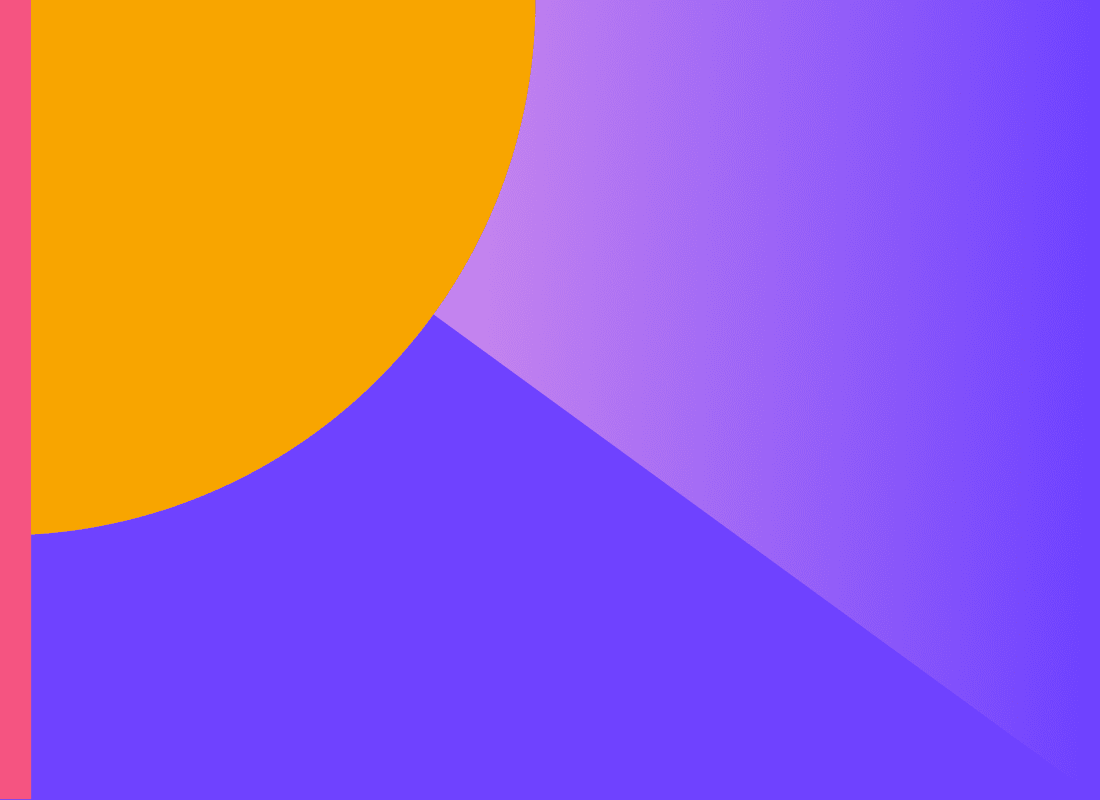
Best way to transfer files between desktop and mobile
Moving files between mobile devices and a desktop computer (or even two mobile devices that aren’t running the same OS) is incredibly difficult. We’ve all experienced that frustration at one point or another when you just want the futuristic moment where the thing on one device can just show up on the other without having to login to an account, hassle with the filesystem or wrangle a chat history. Today, I want to show you how we built new.space to be that perfect bridge between devices that normally don’t like to talk so well to one another.
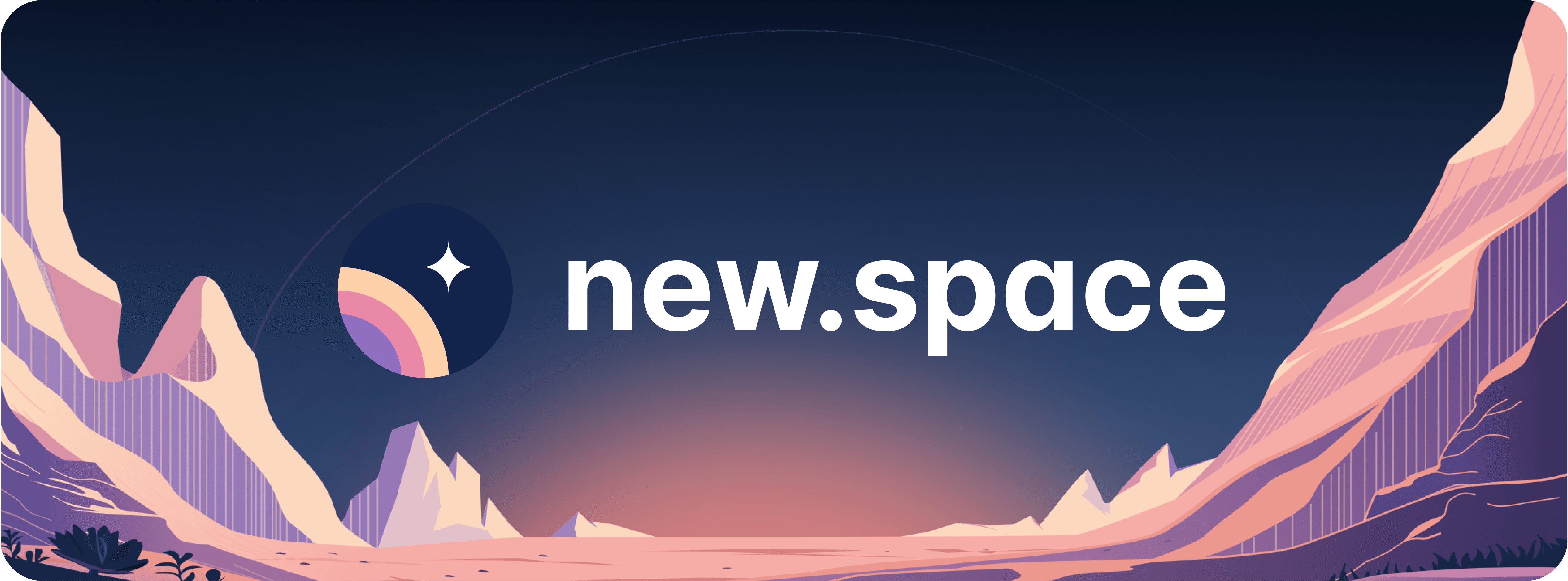
new.space
In my set up at home, I have a Windows PC that I use for heavier tasks like video editing, 3d and gaming. However, for illustrations, I love to work on my iPad. These two systems don’t work amazingly well together by default and AirDrop just isn’t an option like it would be on a MacOS desktop.
Before getting into how new.space works, let’s first consider other options that are out there. I could configure a shared folder in a drive product, though this requires some setup and comes with storage cosiderations. Also, a drive option isn’t always the fastest nor the easiest thing to work with when sharing to other people who are not already configured with the correct permissions. Furthermore, they might have to download an app just to receive your file, which doesn’t feel great. Another option could be just to email it to myself, though now I must consider the size of the file (less than 20mb) and it also isn’t the most friendly of options when sharing with other people. Big email providers won’t let certain types of files be sent in emails, and it just overall isn’t a great method for sharing files.
With new.space, you don’t need to create an account, setup any directories or set any permissions, just head to new.space. Each visit to the site creates an entirely new, blank space which is ready to be shared instantly. Beyond that, one thing that makes new.space really special is its flexibility. The app can handle any kind of content, simply add links, files, videos, images or documents and they are all end-to-end-encrypted, ready to be shared.
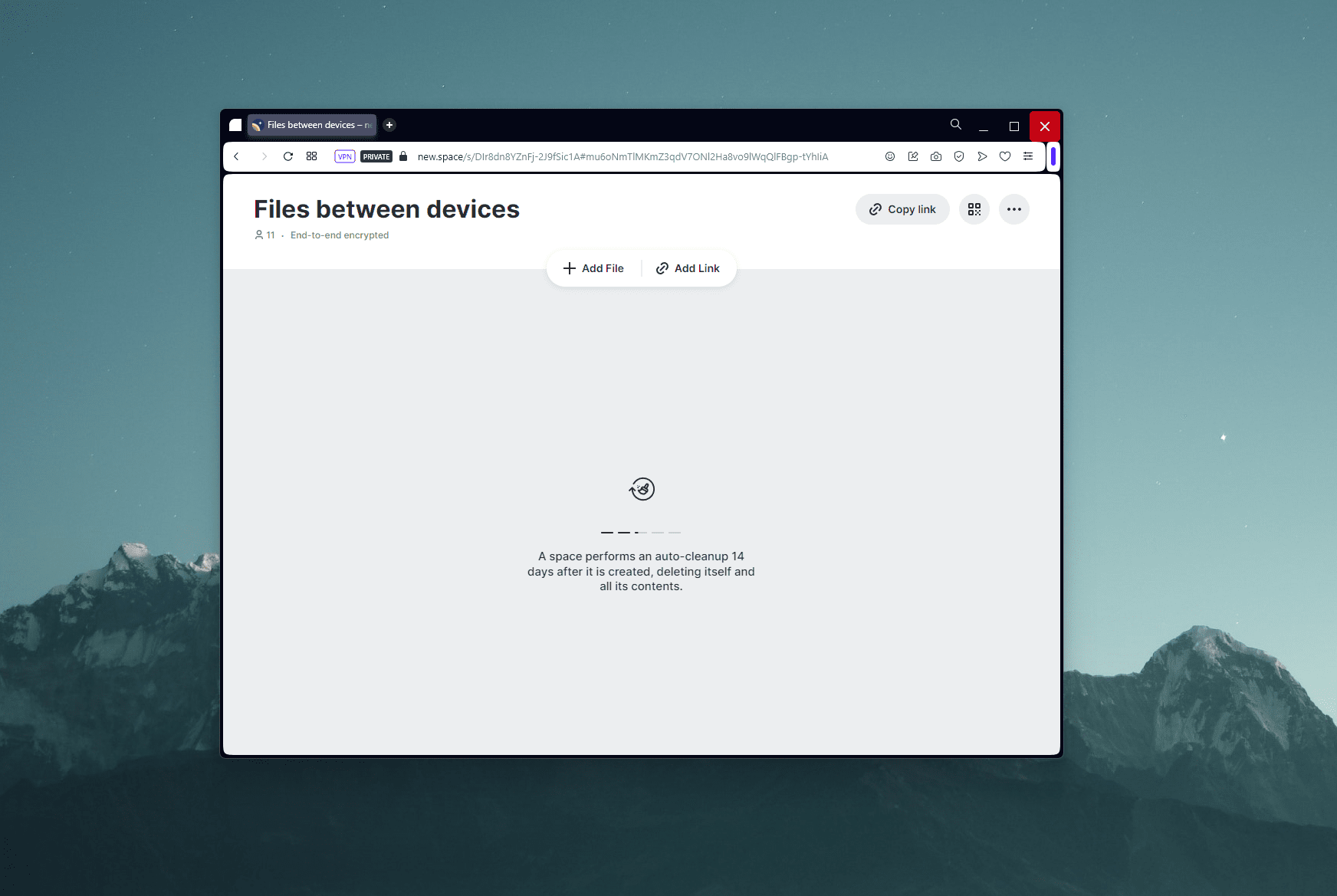
Every visit to new.space create a new, blank space
So now I have a space on my PC, but how do I now get this space onto the iPad? We wanted this part of the experience to be seamless, so this is super easy to do: simply open the QR code for the space and scan it to open it on the device.
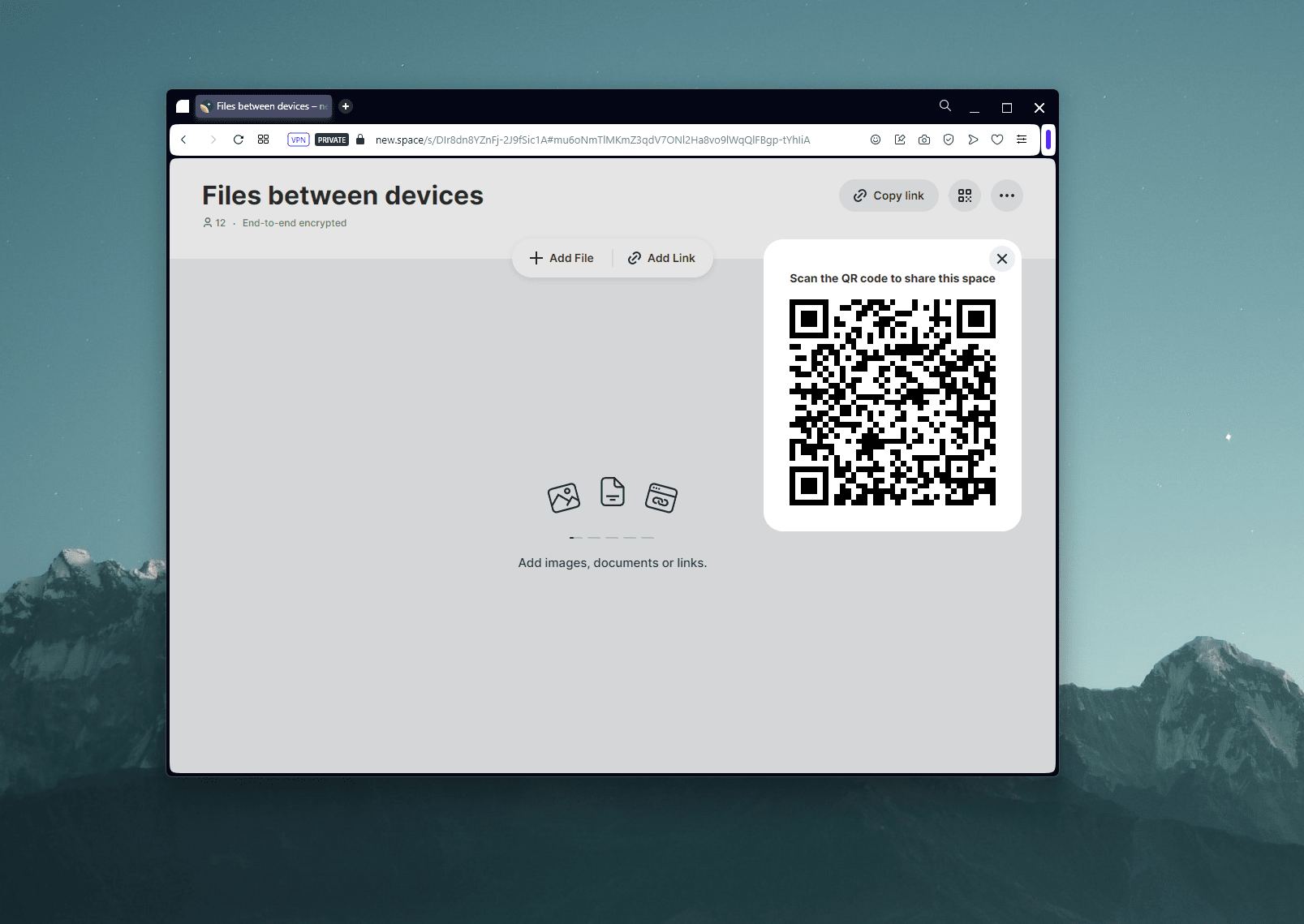
Scan this QR code to open this space, go on...try it!
Now, all I have to do is add the illustrations I want to the space and they are instantly shared to the space open on my desktop computer.
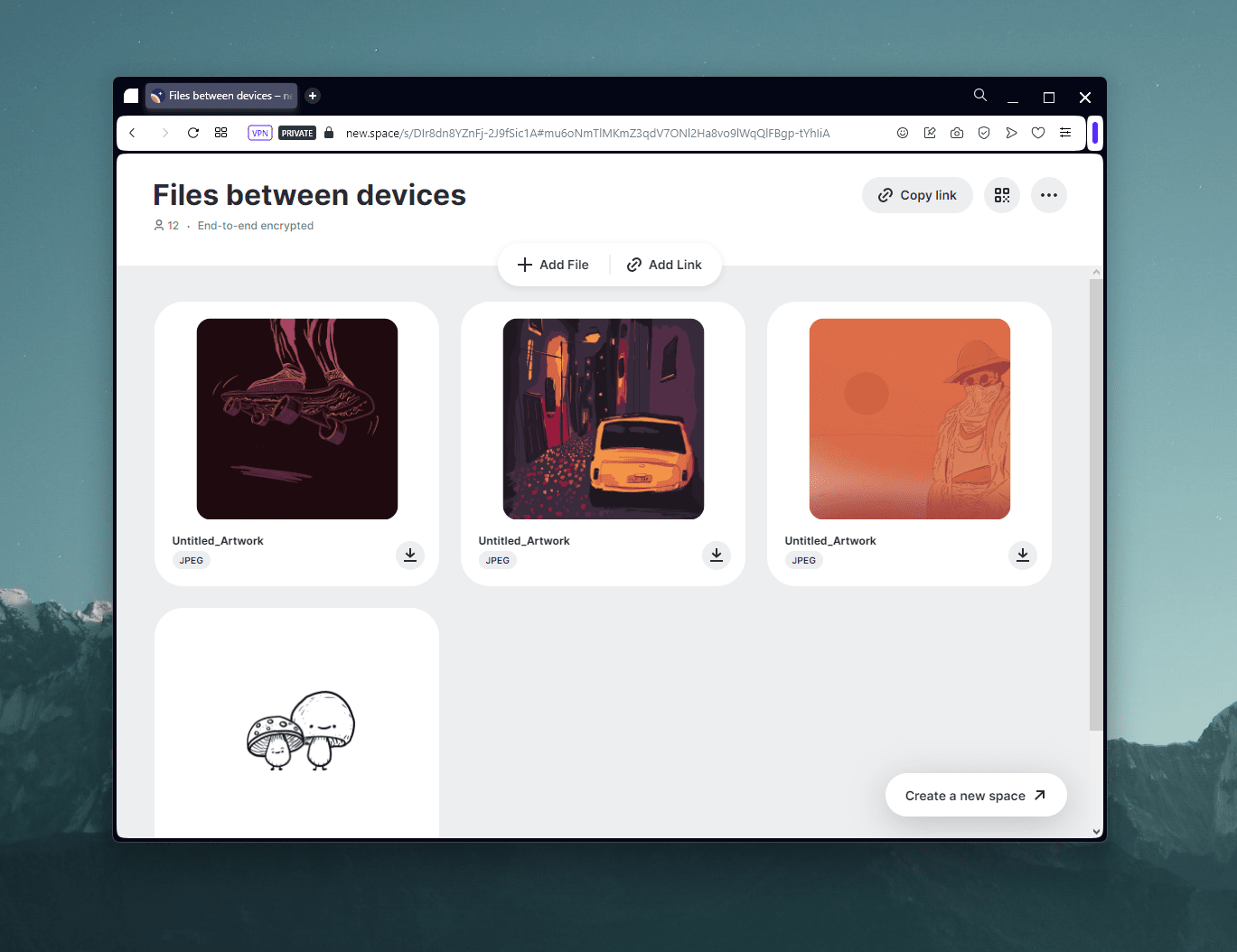
Everything shared into a space is end-to-end encrypted
Want to try it out? This is a real space you can test with: see how easy it is for yourself! Check out this space.
We’ve built new.space to be the fastest and easiest way to privately share anything with anyone. If you would like to try new.space, we are rolling out early-access to members of our Substack community. Come by and say hello 👋
Till next time, happy sharing!