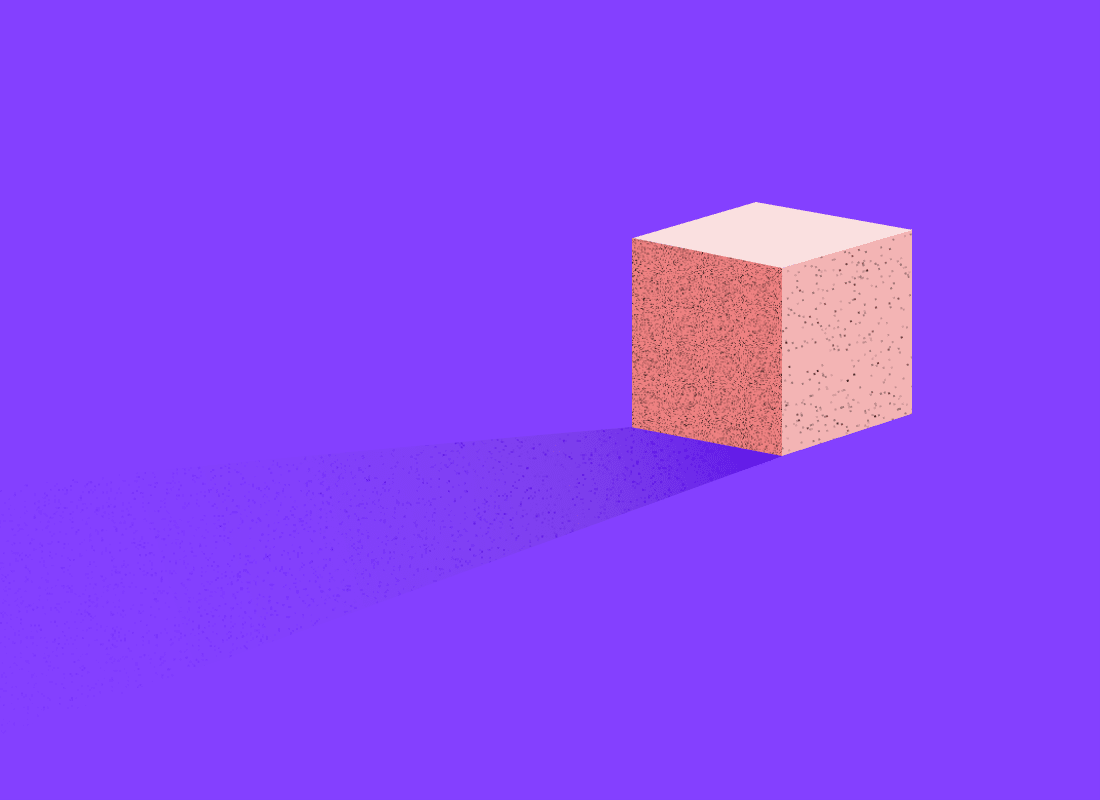
Introducing Shareup
Our current digital lives are entirely about sending and sharing information and content. Yet, when someone asks “Hey, can you send that to me?”, it’s difficult to answer. We end up going through a mental flowchart of decisions:
Do I work with this person? Are they on iOS or Android? Is AirDrop flaking out again? Is it too large for an email attachment? Should I share an entire folder just for this one thing? Do we both use WhatsApp, Telegram, Messenger, Slack, Signal, or Wire? Do I really have to use one of those online uploaders full of ads?
Messaging apps seem like the most straightforward solution. 🤔 Ignoring the difficulty of agreeing on which app to use, messaging apps are flowing rivers of words constantly scrolling away never to be seen again. The things you share with the people in your life are important. If you share them via messaging apps it will be impossible to ever find them again. Also, do we really want to share our phone number with everyone just to receive a quick document or photograph?
Even in a world where you, your family, your friends, and your colleagues all only use Apple products, AirDrop isn’t a great solution for sharing. It can only be used with people in close physical proximity to you. Even then, it’s unreliable. Sometimes, they never appear, no matter what settings you change.
This is super frustrating. Our tools should work for us – we should always be able to answer confidently “Sure, here it is.”
This is Shareup: the easiest and fastest way to securely share anything with anyone. We’ve been hard at work and are excited to start sharing updates about our progress building Shareup over the next several months. 💪
Sign up for our email newsletter to receive updates about our progress in your inbox.
🚀🆙